We accept these online payment types through CLUpay:
- Electronic check (ACH) — No fee required.
- Credit card — Processing fees are 2.85% for domestic cards and a 4.25% for international cards.
How to Pay
- Log into MyCLU and select Self-Service.
- Choose Student Finance and click on CLUpay.
- Click on the Make a Payment option and enter the full amount of your balance (It will say $0 initially. Please
refer to the amount on your Pre-Bill). Then, click on the Checkout button.
- Enter your payment information and follow the instructions on screen to submit payment.
We accept payments by cash or check, made in-person or by mail.
How to Pay
- In-person: Visit the Student Accounts office in-person and bring cash or check (include Student ID number in Memo).
or
- Mail: Send check (must include Student ID number in Memo) to the following address:
California Lutheran University
Attention: Student Accounts
60 W. Olsen Road #1220
Thousand Oaks, CA 91360
In-Person Cash payments
Payers must present government identification (Driver’s License, State Issued ID,
or Passport) when making in-person cash payments at a payment center.
Transactions occurring up to a rolling 12-month period are considered related and
reportable if the recipient knows (or has reason to know) that each transaction is
one of a series of connected transactions.
Form 8300 is due the 15th day after the date on which the cash was received. CLU must provide a written
statement to each person named on a required Form 8300 on or before January 31 of
the following calendar year in which the cash is received. The Cashiers’ Office issues Form
8300.
For specific form information, contact Student Accounts.
Please refer to IRS Publication 1544, the most recent Form 8300, and the IRS Form 8300 FAQ page for information on reportable transactions.
Pagos en efectivo en persona
Los pagadores deben presentar una identificación del gobierno (licencia de conducir,
identificación emitida por el estado o pasaporte) al realizar pagos en efectivo en
persona en un centro de pago.
Las transacciones que ocurren hasta un período continuo de 12 meses se consideran
relacionadas y notificables si el destinatario sabe (o tiene motivos para saber) que
cada transacción es una de una serie de transacciones conectadas.
El formulario 8300 vence el día 15 después de la fecha en que se recibió el efectivo.
CLU debe proporcionar una declaración por escrito a cada persona nombrada en un Formulario
8300 requerido antes del 31 de enero del siguiente año calendario en el que se recibe
el efectivo. La Oficina de Cajas emite el Formulario 8300.
Para obtener información específica sobre el formulario, comuníquese con Cuentas de
estudiantes.
Consulte la Publicación 1544 del IRS, el Formulario 8300 más reciente y la página de preguntas frecuentes del Formulario 8300 del IRS para obtener información sobre las transacciones declarables.
We accept international wire transfer payments through CLUpay.
How to Pay
- Log into MyCLU and select Self-Service.
- Choose Student Finance and click on CLUpay.
- Click on the International Wire Transfer option and enter the full amount of your balance. Then, click on the Checkout button.
- Enter your Convera (Western Union) information and follow the instructions on screen to submit payment.
Optional: If you would like to allow a family member to access CLUpay and make payments on your
behalf, click the Send a payer invitation button, enter your family member's information, and then click the Send invitation button. Your family member will receive an email with a personal link to login, and
they will need to use this personal link for all future logins.
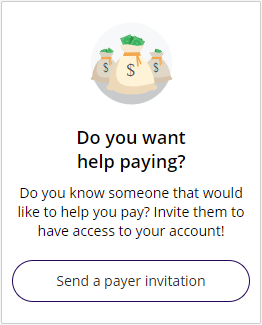 Add authorized users to manage your payments
Add authorized users to manage your payments