Time Entry
In order to get paid for your work, it is critical that you submit your timesheet correctly and on time. You can access your timesheet via MyCLU in the Self-Service module.
Important Information About Time Entry
Timesheet Rules
- Time must be reported accurately. If you work multiple positions, ensure you are reporting time under the correct position.
- During the academic year, you must not exceed and report more than 20 hours of work per week.
- Per day, you must not exceed 8 hours of work across all positions.
- Do not work 7 consecutive days across all of your positions. This creates an overtime for your supervisors. 6 days of consecutive work is the maximum.
Pay Periods
- Pay periods are biweekly, meaning that pay periods are two weeks. Each week has its own timecard.
- If you have more than one position, you will see separate positions displayed for each timecard.
Break Periods
- During winter, spring, or summer breaks, you may work up to 40 hours per week across all of your roles.
- The daily limit remains the same 8 hours per day.
- The same rule on consecutive days of employment applies. Do not work for 7 consecutive days.
How to Submit Your Timesheet
For a step-by-step-guide to accessing Self-Service, review these instructions prepared by our Payroll Office.
- To submit your timecard please log in to MyCLU, in the home page look for this menu.

- This will take you to another menu. Click on Employee.
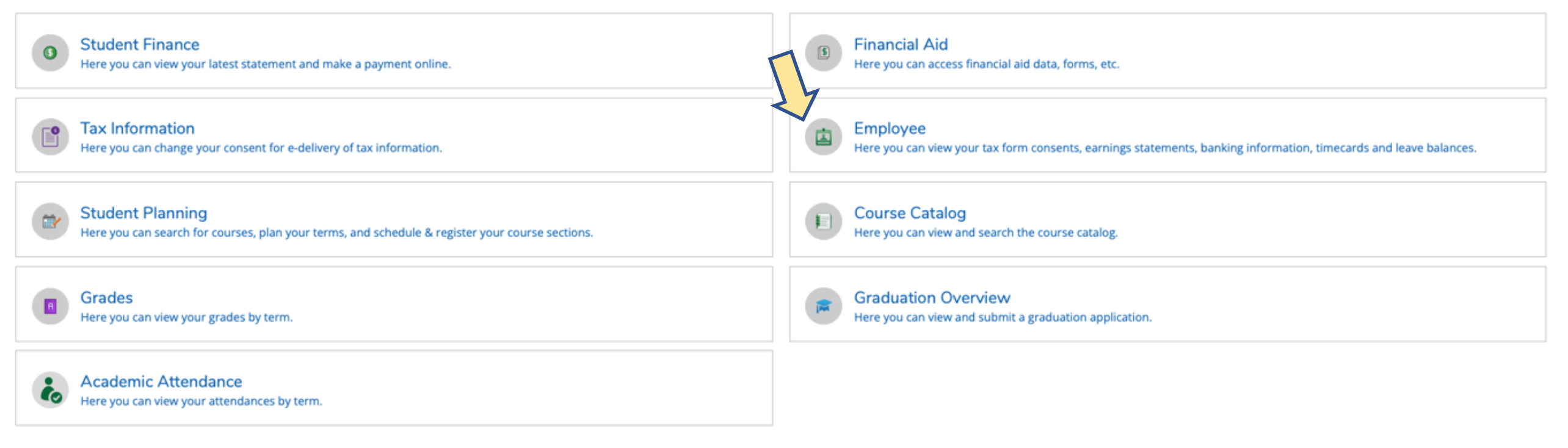
- In the new menu that opens, click on Time Entry.
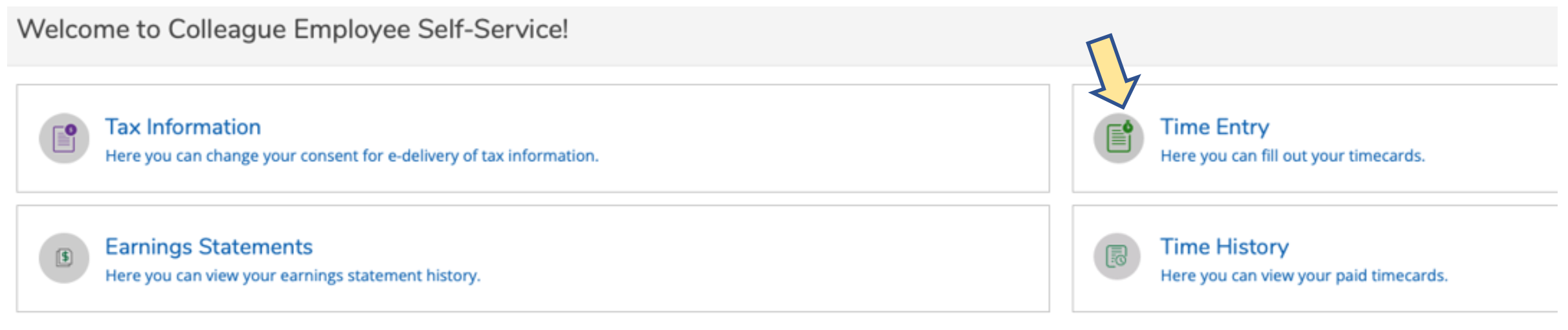
- Time Entry will display this page.
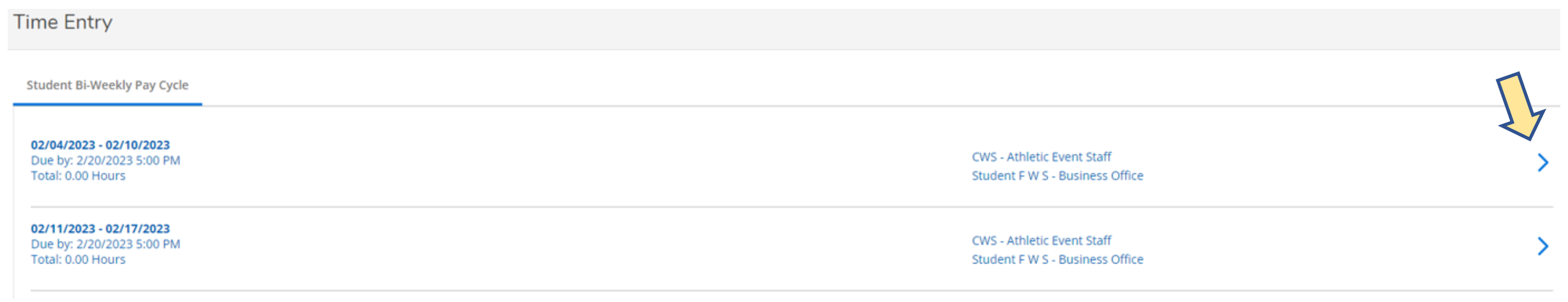
Additional notes:
- During regular semesters, each pay period has two weeks and there is a timecard for each week. You will see each position and the timecards associated with each position displayed separately. You will enter time separately for each position worked but you must still not exceed the weekly limit of 20 hours or the daily limit of 8 hours across all positions. Additionally, you must also not work 7 consecutive days across all positions, as this will lead to an overtime penalty for your supervisors; 6 days consecutively is the maximum.
- During the summer, students can work up to 40 hours per week across all positions with the same limit of 8 hours a day.
- When entering hours, please make sure you are entering accurate hours for each position. If you can only see one timecard and you have multiple positions, scroll down to find the others and open them with the arrow pointing down.
- If you miss a pay period, please use the Prior Pay Period Time Entry Form to submit your hours.